
آموزش طراحی سایت
آموزش طراحی سایت از صفر تا 100
آموزش طراحی سایت
آموزش طراحی سایت از صفر تا 100آموزش bootstrap 4 -آموزش کار با جدول
سلام با آموزش BootStrap 4 قسمت چهارم در خدمت شما هستیم .در قسمت قبل با آموزش رنگ در بوت استرپ آشنا شدیم.آموزش کار با جدول (Table) در Bootstrap4:
آموزش ساخت جدول ساده در Bootstrap4:
یک جدول ساده در Bootstrap 4 دارای حاشیه درونی کم و جداکننده های افقی است. کلاس .table، استایل ساده ای همانند خروجی زیر را به جدول ها می دهد :
1مثال آموزش ساخت جدول ساده:
<div class="container">
<h2>Basic Table</h2>
<p>The .table class adds basic styling (light padding and horizontal dividers) to a table:</p>
<table class="table">
<thead>
<tr>
<th>Firstname</th>
<th>Lastname</th>
<th>Email</th>
</tr>
</thead>
<tbody>
<tr>
<td>John</td>
<td>Doe</td>
<td>john@example.com</td>
</tr>
<tr>
<td>Mary</td>
<td>Moe</td>
<td>mary@example.com</td>
</tr>
<tr>
<td>July</td>
<td>Dooley</td>
<td>july@example.com</td>
</tr>
</tbody>
</table>
</div>
آموزش ساخت ردیف های راه راه در جدول Bootstrap 4 :
دوره آموزش BootStrap 4
با اضافه کردن کلاس .table-striped به جدول در Bootstrap 4 ، ردیف های جدول به صورت یک در میان رنگی و سفید (راه راه) می شود. در کد مثال عملی زیر، نحوه استفاده از کلاس .table-striped به صورت عملی نشان داده شده است :
1مثال جدول Striped در بوت استرپ
<div class="container">
<h2>Striped Rows</h2>
<p>The .table-striped class adds zebra-stripes to a table:</p>
<table class="table table-striped">
<thead>
<tr>
<th>Firstname</th>
<th>Lastname</th>
<th>Email</th>
</tr>
</thead>
<tbody>
<tr>
<td>John</td>
<td>Doe</td>
<td>john@example.com</td>
</tr>
<tr>
<td>Mary</td>
<td>Moe</td>
<td>mary@example.com</td>
</tr>
<tr>
<td>July</td>
<td>Dooley</td>
<td>july@example.com</td>
</tr>
</tbody>
</table>
</div>
آموزش ساخت جدول با خطوط حاشیه در Bootstrap 4 :
با اضافه کردن کلاس .table-bordered به جدول، خطوط حاشیه به دور کل جدول اضافه می شود. در مثال زیر، نحوه استفاده از این کلاس در عمل نشان داده شده است:
مثال جدول با خطوط حاشیه در بوت استرپ
<div class="container">
<h2>Bordered Table</h2>
<p>The .table-bordered class adds borders on all sides of the table and the cells:</p>
<table class="table table-bordered">
<thead>
<tr>
<th>Firstname</th>
<th>Lastname</th>
<th>Email</th>
</tr>
</thead>
<tbody>
<tr>
<td>John</td>
<td>Doe</td>
<td>john@example.com</td>
</tr>
<tr>
<td>Mary</td>
<td>Moe</td>
<td>mary@example.com</td>
</tr>
<tr>
<td>July</td>
<td>Dooley</td>
<td>july@example.com</td>
</tr>
</tbody>
</table>
</div>
آموزش ساخت ردیف های hover در جدول:
دوره آموزش BootStrap 4
در صورت استفاده از کلاس .table-hover در یک جدول Bootstrap 4 ، در صورت عبور موس (hover) از روی هر ردیف جدول، رنگ پس زمینه آن به خاکستری تغییر می کند، هماننند کد مثال عملی زیر :
1مثال جدول hover در بوت استرپ
<div class="container">
<h2>Hover Rows</h2>
<p>The .table-hover class enables a hover state (grey background on mouse over) on table rows:</p>
<table class="table table-hover">
<thead>
<tr>
<th>Firstname</th>
<th>Lastname</th>
<th>Email</th>
</tr>
</thead>
<tbody>
<tr>
<td>John</td>
<td>Doe</td>
<td>john@example.com</td>
</tr>
<tr>
<td>Mary</td>
<td>Moe</td>
<td>mary@example.com</td>
</tr>
<tr>
<td>July</td>
<td>Dooley</td>
<td>july@example.com</td>
</tr>
</tbody>
</table>
</div>
آموزش ساخت جدول سیاه و تیره در Bootstrap 4 :
با اضافه کردن کلاس .table-dark به جدول در Bootstrap 4، جدول با پس زمینه تیره، نوشته سفید و خطوط حاشیه روشن به صورت زیر نمایش داده خواهد شد :
مثال جدول دو رنگ در بوت استرپ
<div class="container">
<h2>Black/Dark Table</h2>
<p>The .table-dark class adds a black background to the table:</p>
<table class="table table-dark">
<thead>
<tr>
<th>Firstname</th>
<th>Lastname</th>
<th>Email</th>
</tr>
</thead>
<tbody>
<tr>
<td>John</td>
<td>Doe</td>
<td>john@example.com</td>
</tr>
<tr>
<td>Mary</td>
<td>Moe</td>
<td>mary@example.com</td>
</tr>
<tr>
<td>July</td>
<td>Dooley</td>
<td>july@example.com</td>
</tr>
</tbody>
</table>
</div>
آموزش ساخت جدول تیره و راه راه در Bootstrap 4:
در صورت استفاده همزمان از کلاس های .table-darkو .table-striped، جدول با پس زمینه تیره، نوشته سفید و ردیف های یک در میان روشن تر و تیره تر، به صورت راه راه همانند کد زیر، نشان داده می شود :
مثال جدول تیره و راه راه در بوت استرپ
<div class="container">
<h2>Dark Striped Table</h2>
<p>Combine .table-dark and .table-striped to create a dark, striped table:</p>
<table class="table table-dark table-striped">
<thead>
<tr>
<th>Firstname</th>
<th>Lastname</th>
<th>Email</th>
</tr>
</thead>
<tbody>
<tr>
<td>John</td>
<td>Doe</td>
<td>john@example.com</td>
</tr>
<tr>
<td>Mary</td>
<td>Moe</td>
<td>mary@example.com</td>
</tr>
<tr>
<td>July</td>
<td>Dooley</td>
<td>july@example.com</td>
</tr>
</tbody>
</table>
</div>
آموزش ساخت جدول تیره با قابلیت hover:
در صورت استفاده همزمان از کلاس های .table-hover و .table-dark جدول به صورت تیره نشان داده شده ولی در هنگام عبور موس از روی هر ردیف، رنگ ردیف کلی روشن تر می شود. همانند کد مثال عملی زیر:
مثال جدول تیره hover در bootstrap
<p><div class="container"><br>
<h2>Hoverable Dark Table</h2><br>
<p>The .table-hover class adds a hover effect (grey background color) on table rows:</p> <br>
<table class="table table-dark table-hover"><br>
<thead><br>
<tr><br>
<th>Firstname</th><br>
<th>Lastname</th><br>
<th>Email</th><br>
</tr><br>
</thead><br>
<tbody><br>
<tr><br>
<td>John</td><br>
<td>Doe</td><br>
<td>john@example.com</td><br>
</tr><br>
<tr><br>
<td>Mary</td><br>
<td>Moe</td><br>
<td>mary@example.com</td><br>
</tr><br>
<tr><br>
<td>July</td><br>
<td>Dooley</td><br>
<td>july@example.com</td><br>
</tr><br>
</tbody><br>
</table><br>
</div></p>
آموزش ساخت جدول بدون خطوط در Bootstrap 4 :
اضافه کردن کلاس .table-bordeless، باعث از بین رفتن خطوط درونی و خطوط حاشیه در جدول شده و به صورت ساده نشان داده خواهد شد. همانند کد مثال عملی زیر:
مثال جدول بدون خطوط حاشیه در بوت استرپ
<div class="container">
<h2>Borderless Table</h2>
<p>The .table-borderless class removes borders from the table:</p>
<table class="table table-borderless">
<thead>
<tr>
<th>Firstname</th>
<th>Lastname</th>
<th>Email</th>
</tr>
</thead>
<tbody>
<tr>
<td>John</td>
<td>Doe</td>
<td>john@example.com</td>
</tr>
<tr>
<td>Mary</td>
<td>Moe</td>
<td>mary@example.com</td>
</tr>
<tr>
<td>July</td>
<td>Dooley</td>
<td>july@example.com</td>
</tr>
</tbody>
</table>
</div>
آموزش بوت استرپ ادامه دارد
دوره آموزش BootStrap 4:آموزش رنگ
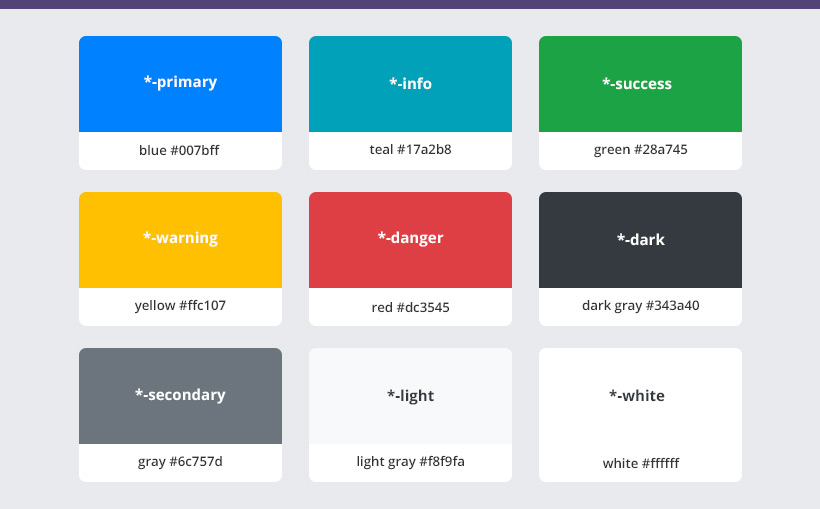
سلام با آموزش BootStrap 4 قسمت سوم در خدمت شما هستیم .در قسمت قبل با آموزش مقدماتی سیستم گرید بندی (Grid System) و آموزش کار با متن (Text) و فن چاپ در بوت استرپ آشنا شدیم.
آموزش کار با رنگ در Bootstrap4:
چهارچوب
کاری بوت استرپ 4 دارای تعدادی کلاس متنی است که با توجه به نام آن ها،
رنگ های مفهومی و مرتبط به نوشته و سایر عناصر در صفحه می دهند.
برای مثال کلاس text-success داریم که به معنای متن موفق است و رنگ آن سبز است که به علامت و مفهوم موفقیت اشاره دارد.
کلاس
های مختلف برای رنگ متن ها در Bootstrap 4 عبارتند از : .text-muted،
.text-primary، .text-success، .text-info، .text-warning، .text-danger،
.text-secondary، .text-while، .text-dark، .text-light و در نهایت کلاس
.text-body ( که رنگ پیش فرض body صفحه خواهد شد که غالبا مشکی است) .
در
کد مثال عملی زیر، نحوه استفاده از این کلاس ها برای تعیین رنگ نوشته در
بوت استرپ 4 و خروجی آن ها را در عمل نشان داده ایم :مثال:
Contextual Colors
Use the contextual classes to provide "meaning through colors":
This text is muted.
This text is important.
This text indicates success.
This text represents some information.
This text represents a warning.
This text represents danger.
Secondary text.
This text is dark grey.
Default body color (often black).
This text is light grey (on white background).
This text is white (on white background).
کلاس
متنی جهت رنگ نوشته ها در بوت استرپ 4 را در لینک ها نیز می توانید به کار
ببرید. این کلاس ها معمولا رنگ تیره تری را در هنگام عبور موس از روی
نوشته به آن ها می دهند.
در کد مثال زیر، نحوه استفاده عملی از کلاس های متنی رنگ درBootstrap 4 برای لینک ها و خروجی آن ها را نشان داده ایم :
مثال 2
Contextual Link Colors
Hover over the links.
Muted link. Primary link. Success link. Info link. Warning link. Danger link. Secondary link. Dark grey link. Body/black link. Light grey link.
شما همچنین می توانید با اضافه کردن عدد 50 به کلاس های رنگی سفید و سیاه، وضوح متن ها را کم و زیاد کنید. برای این منظور از کلاس های .text-black-50 و .text-white-50 به صورت زیر، استفاده می شود :
مثال 3
Opacity Text Colors
Add 50% opacity for black or white text with the .text-black-50 or .text-white-50 classes:
Black text with 50% opacity on white background
White text with 50% opacity on black background
آموزش تعیین رنگ پس زمینه (background Color) در بوت استرپ 4:
همانند
کلاس های متنی بخش قبل، کلاس های متنی مخصوصی در بوت استرپ 4 داریم که رنگ
های مخصوصی را به عنوان پس زمینه نوشته و سایر عناصر، تعیین می کند.
این
کلاس ها عبارتند از : .bg-primary، .bg-success، .bg-info، .bg-warning،
.bg-danger، .bg-secondary، .bg-dark و در نهایت .bg-light .
نکته :
راهنمایی: توجه داشته باشید که کلاس های رنگ پس زمینه درBootstrap 4، رنگ نوشته درون عنصر را تعیین نمی کنند. بنابراین معمولا نیاز است تا آن ها را همراه با کلاس های متنی نوشته (text-*) به کار ببرید.
در کد مثال عملی زیر، نحوه استفاده از کلاس های متنی رنگ پس زمینه و خروجی آن ها در بوت استرپ 4 را نشان داده ایم :
مثال 4
Contextual Backgrounds
Use the contextual background classes to provide "meaning through colors".
Note that you can also add a .text-* class if you want a different text color:
This text is important.
This text indicates success.
This text represents some information.
This text represents a warning.
This text represents danger.
Secondary background color.
Dark grey background color.
Light grey background color.
آموزش بوت استرپ ادامه دارد